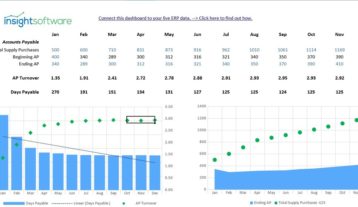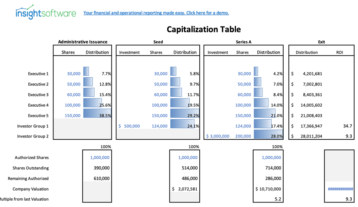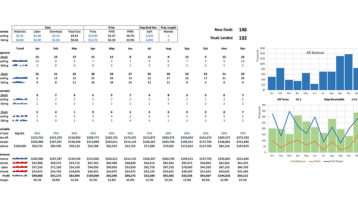Excel Resource Center
As a finance and accounting professional, you likely rely on Microsoft Excel every day for financial reporting. Excel is capable of so much, but most professionals only scratch the surface of what this powerful tool can do.
Utilize Excel to its fullest potential and create effective reports quickly with these resources.
MrExcel Tips and Tricks Videos
Become an Excel Pro in no time with insightsoftware’s Excel Tips and Tricks Video Series, led by MrExcel himself.

What’s New in Excel for Financial Professionals?
Microsoft has announced several new calculation functions for Excel, from a better XLOOKUP function to new dynamic array functions SORT, FILTER, UNIQUE, and SEQUENCE, to a new geography and stock function FIELDVALUE. While these functions are already in Excel for Office Insiders, you should expect them to arrive in your subscription of Office 365 soon.
During this one-hour webinar, Microsoft MVP Mr. Excel will demonstrate:
- How XLOOKUP is faster and less error-prone than VLOOKUP
- XLOOKUP’s ability to return all 12 months in a single formula, which is exciting enough to make the INDEX/MATCH people switch
- How to return geography and stock price information using FIELDVALUE
- Sort and filter with a formula using SORT, FILTER, and UNIQUE
- How the lowly SEQUENCE function will super-charge all calculation functions in Excel.